怎样利用P2P服务器发送极光推送?
1、极光推送流程图。
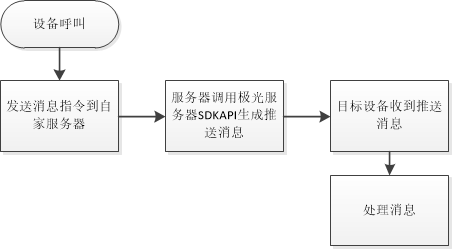
极光推送简单流程图
2、首先查看极光推送的文档,集成极光推送配置和库。
3、 参考极光Demo创建自己的监听器并处理消息。
MyReceiver.java 具体过程是将极光推送接收到的自定义消息发送到Activity。
|
1 2 3 4 5 6 7 8 9 10 11 12 13 14 15 16 17 18 19 20 21 22 23 24 25 26 27 28 29 30 31 32 33 34 35 36 37 38 39 40 41 42 43 44 45 46 47 48 49 50 51 52 53 54 55 56 57 58 59 60 61 62 63 64 65 66 67 68 69 70 71 72 73 74 75 76 77 78 79 80 81 82 83 84 85 86 87 88 89 90 91 92 93 94 95 96 97 98 99 100 101 102 103 104 105 106 107 108 109 110 111 112 113 114 115 116 117 118 119 120 121 122 123 124 125 126 127 128 129 130 131 132 133 134 135 136 137 138 139 140 141 142 143 144 145 146 147 |
package com.peergine.demo.ext.renmulti; import android.app.ActivityManager; import android.content.BroadcastReceiver; import android.content.ComponentName; import android.content.Context; import android.content.DialogInterface; import android.content.Intent; import android.graphics.PixelFormat; import android.os.Bundle; import android.support.v7.app.AlertDialog; import android.text.TextUtils; import android.util.Log; import android.view.LayoutInflater; import android.view.View; import android.view.WindowManager; import android.widget.Button; import android.widget.TextView; import org.json.JSONException; import org.json.JSONObject; import java.util.Iterator; import cn.jpush.android.api.JPushInterface; import static android.content.Context.ACTIVITY_SERVICE; import static com.peergine.demo.ext.renmulti.MainActivity.isEmpty; /** * 自定义接收器 * * 如果不定义这个 Receiver,则: * 1) 默认用户会打开主界面 * 2) 接收不到自定义消息 */ public class MyReceiver extends BroadcastReceiver { private static final String TAG = "JIGUANG-Example"; private WindowManager wm = null; private View view = null; @Override public void onReceive(Context context, Intent intent) { try { Bundle bundle = intent.getExtras(); Log.d(TAG, "[MyReceiver] onReceive - " + intent.getAction() + ", extras: " + printBundle(bundle)); if (JPushInterface.ACTION_REGISTRATION_ID.equals(intent.getAction())) { String regId = bundle.getString(JPushInterface.EXTRA_REGISTRATION_ID); Log.d(TAG, "[MyReceiver] 接收Registration Id : " + regId); //send the Registration Id to your server... } else if (JPushInterface.ACTION_MESSAGE_RECEIVED.equals(intent.getAction())) { Log.d(TAG, "[MyReceiver] 接收到推送下来的自定义消息: " + bundle.getString(JPushInterface.EXTRA_MESSAGE)); processCustomMessage(context, bundle); } else if (JPushInterface.ACTION_NOTIFICATION_RECEIVED.equals(intent.getAction())) { Log.d(TAG, "[MyReceiver] 接收到推送下来的通知"); int notifactionId = bundle.getInt(JPushInterface.EXTRA_NOTIFICATION_ID); Log.d(TAG, "[MyReceiver] 接收到推送下来的通知的ID: " + notifactionId); } else if (JPushInterface.ACTION_NOTIFICATION_OPENED.equals(intent.getAction())) { Log.d(TAG, "[MyReceiver] 用户点击打开了通知"); // //打开自定义的Activity // Intent i = new Intent(context, TestActivity.class); // i.putExtras(bundle); // //i.setFlags(Intent.FLAG_ACTIVITY_NEW_TASK); // i.setFlags(Intent.FLAG_ACTIVITY_NEW_TASK | Intent.FLAG_ACTIVITY_CLEAR_TOP ); // context.startActivity(i); } else if (JPushInterface.ACTION_RICHPUSH_CALLBACK.equals(intent.getAction())) { Log.d(TAG, "[MyReceiver] 用户收到到RICH PUSH CALLBACK: " + bundle.getString(JPushInterface.EXTRA_EXTRA)); //在这里根据 JPushInterface.EXTRA_EXTRA 的内容处理代码,比如打开新的Activity, 打开一个网页等.. } else if(JPushInterface.ACTION_CONNECTION_CHANGE.equals(intent.getAction())) { boolean connected = intent.getBooleanExtra(JPushInterface.EXTRA_CONNECTION_CHANGE, false); Log.w(TAG, "[MyReceiver]" + intent.getAction() +" connected state change to "+connected); } else { Log.d(TAG, "[MyReceiver] Unhandled intent - " + intent.getAction()); } } catch (Exception e){ } } // 打印所有的 intent extra 数据 private static String printBundle(Bundle bundle) { StringBuilder sb = new StringBuilder(); for (String key : bundle.keySet()) { if (key.equals(JPushInterface.EXTRA_NOTIFICATION_ID)) { sb.append("\nkey:" + key + ", value:" + bundle.getInt(key)); }else if(key.equals(JPushInterface.EXTRA_CONNECTION_CHANGE)){ sb.append("\nkey:" + key + ", value:" + bundle.getBoolean(key)); } else if (key.equals(JPushInterface.EXTRA_EXTRA)) { if (TextUtils.isEmpty(bundle.getString(JPushInterface.EXTRA_EXTRA))) { Log.i(TAG, "This message has no Extra data"); continue; } try { JSONObject json = new JSONObject(bundle.getString(JPushInterface.EXTRA_EXTRA)); Iterator<String> it = json.keys(); while (it.hasNext()) { String myKey = it.next(); sb.append("\nkey:" + key + ", value: [" + myKey + " - " +json.optString(myKey) + "]"); } } catch (JSONException e) { Log.e(TAG, "Get message extra JSON error!"); } } else { sb.append("\nkey:" + key + ", value:" + bundle.get(key)); } } return sb.toString(); } //send msg to MainActivity private void processCustomMessage(Context context, Bundle bundle) { String message = bundle.getString(JPushInterface.EXTRA_MESSAGE); String sAction = ""; String DesID = ""; String SrcID = ""; String sParam = ""; try { JSONObject msgJson = new JSONObject(message); sAction = msgJson.getString("Action"); DesID = msgJson.getString("DesID"); SrcID = msgJson.getString("SrcID"); sParam = msgJson.getString("Param"); } catch (JSONException e) { e.printStackTrace(); } MainActivity.sendMessageTo(context,sAction,DesID,SrcID,sParam); } } |
在Activity中添加下列代码接收并处理自定义消息。
|
1 2 3 4 5 6 7 8 9 10 11 12 13 14 15 16 17 18 19 20 21 22 23 24 25 26 27 28 29 30 31 32 33 34 35 36 37 38 39 40 41 42 43 44 45 46 47 48 49 50 51 52 53 54 55 56 57 58 59 60 61 62 63 64 65 66 67 68 69 70 71 72 73 74 75 76 77 78 79 80 81 82 83 84 85 86 87 88 89 90 91 92 93 94 95 96 97 98 99 100 101 102 103 104 105 106 107 108 109 110 111 112 |
//for receive customer msg from jpush server private MessageReceiver mMessageReceiver; public static final String MESSAGE_RECEIVED_ACTION = "com.peergine.demo.ext.renmulti.MESSAGE_RECEIVED_ACTION"; public static final String KEY_TITLE = "title"; public static final String KEY_MESSAGE = "message"; public static final String KEY_EXTRAS = "extras"; public void registerMessageReceiver() { mMessageReceiver = new MessageReceiver(); IntentFilter filter = new IntentFilter(); filter.setPriority(IntentFilter.SYSTEM_HIGH_PRIORITY); filter.addAction(MESSAGE_RECEIVED_ACTION); LocalBroadcastManager.getInstance(this).registerReceiver(mMessageReceiver, filter); } public class MessageReceiver extends BroadcastReceiver { @Override public void onReceive(Context context, Intent intent) { try { if (MESSAGE_RECEIVED_ACTION.equals(intent.getAction())) { String sAction = intent.getStringExtra("Action" ); String DesID = intent.getStringExtra("DesID" ); String SrcID = intent.getStringExtra("SrcID"); String sParam = intent.getStringExtra("Param"); if(MyJGPush.isSelection(sAction)){ StringBuilder showMsg = new StringBuilder(); showMsg.append(SrcID + " Selection"); popCostom(sAction,DesID,SrcID,sParam); } } } catch (Exception e){ Log.d("MessageReceiver","ex = " + e.toString()); } } } private void popCostom(final String sAction, final String DesID, final String SrcID, final String sParam){ AlertDialog.Builder builder = new AlertDialog.Builder(this); builder.setTitle("show"); builder.setMessage("sAction is " + sAction + " sParam = " + sParam); builder.setPositiveButton("YES",new DialogInterface.OnClickListener() { @Override public void onClick(DialogInterface dialog, int which) { if (findFragment(FragmentMain.class) == null) { DatabaseHelper database = new DatabaseHelper(getApplicationContext());//这段代码放到Activity类中才用this SQLiteDatabase db = database.getWritableDatabase(); String addr = ""; String id = ""; try { Cursor c = db.query("config", null, null, null, null, null, null);//查询并获得游标 if (c.moveToFirst()) {//判断游标是否为空 c.move(c.getCount() - 1);//移动到指定记录 addr = c.getString(c.getColumnIndex("addr")); id = c.getString(c.getColumnIndex("id")); c.close(); } }catch (Exception e){ } if(MainActivity.isEmpty(addr)){ addr = "connect.peergine.com:7781"; } if(!DesID.equals(id)){ return; } if(isEmpty(SrcID)){ return; } int iInit = getRender().isInit()?0:1; loadRootFragment(R.id.fl_container, FragmentMain.newInstance(iInit,addr ,DesID , SrcID, "", 0, 1)); } } } ); builder.setNegativeButton("NO", null); builder.show(); } public static int sendMessageTo(Context context,String sAction,String DesID, String SrcID, String sParam ){ String sActivity = GetTopActivity(ExampleApplication.getInstance()); if (sActivity.contains(MainActivity.class.getSimpleName())) { Intent msgIntent = new Intent(MainActivity.MESSAGE_RECEIVED_ACTION); msgIntent.putExtra("Action", sAction); msgIntent.putExtra("DesID", DesID); msgIntent.putExtra("SrcID", SrcID); msgIntent.putExtra("Param", sParam); LocalBroadcastManager.getInstance(context).sendBroadcast(msgIntent); } else { Intent intent = new Intent(MainActivity.MESSAGE_RECEIVED_ACTION); intent.setFlags(Intent.FLAG_ACTIVITY_NEW_TASK | Intent.FLAG_ACTIVITY_EXCLUDE_FROM_RECENTS); intent.setClass(context, MainActivity.class); intent.putExtra("Action", sAction); intent.putExtra("DesID", DesID); intent.putExtra("SrcID", SrcID); intent.putExtra("Param", sParam); ExampleApplication.getInstance().startActivity(intent); } return 0; } |
4、利用服务器端发送极光推送。
推送分成两步:
一) 绑定ID等关键信息。
极光推送是安装到设备后会自动生成 RegistrationID,通过函数JPushInterface.getRegistrationID 获取。P2P有自己的ID,APP可能也有自己账号或者ID。为了能使极光推送可以准确的推送自定义消息到特定的设备。就需要将这样的关键信息和ID关联到一起。保存到数据库。
二)通过P2PID推送自定义消息到P2P设备。
客户端示例代码:
|
1 2 3 4 5 6 7 8 9 10 11 12 13 14 15 16 17 18 19 20 21 22 23 24 25 26 27 28 29 30 31 32 33 34 35 36 37 38 39 40 41 42 43 44 45 46 47 48 49 50 51 52 53 54 55 56 57 58 59 60 61 62 63 64 65 66 67 68 69 70 71 72 73 74 75 76 77 78 79 80 81 82 83 84 85 86 87 88 89 90 91 92 93 94 95 96 97 98 99 100 101 102 103 104 105 106 |
/** * 封装的极光推送+直播模块集成类 */ public class MyJGPush { private pgLibLiveMultiCapture mCapLive = null; private pgLibLiveMultiRender mRndLive = null; private pgLibJNINode mNode = null; /** * 绑定采集端实例 * @param mLive 采集端 */ public void AttachCapture(pgLibLiveMultiCapture mLive){ mNode = mLive.GetNode(); mCapLive = mLive; mRndLive = null; } /** * 绑定播放端实例 * @param mLive 播放端 */ public void AttachRender(pgLibLiveMultiRender mLive){ mNode = mLive.GetNode(); mCapLive = null; mRndLive = mLive; } /** * P2P 本端ID 绑定极光推送设备ID * @param regID 极光推送设备注册ID * @return P2P错误码 */ public int JGPushAttach(String regID){ if(isEmpty(regID)){ System.out.println("regID empty"); return 2; } String sData = "JGPushAttach?" + regID; int iErr = 0; if(mCapLive!=null){ iErr = mCapLive.SvrRequest(sData, "JGPushAttach"); }else if(mRndLive!=null){ iErr = mRndLive.SvrRequest(sData, "JGPushAttach"); }else{ System.out.println("not Attach P2P Live"); iErr = 2; } return iErr; } /** * 推送 Selection 信号到 DesID * @param DesID 推送目标ID * @param SrcID 推送源ID * @param sParam 自定义信息 * @return P2P错误码 */ public int JGPushSelection(String DesID, String SrcID, String sParam){ return JGPush("Selection",DesID,SrcID,sParam); } /** * 推送 Selection 信号到 DesID * @param DesID 推送目标ID * @param SrcID 推送源ID * @param sParam 自定义信息 * @return P2P错误码 */ public int JGPushSelectionCancel(String DesID, String SrcID, String sParam){ return JGPush("SelectionCancel",DesID,SrcID,sParam); } /** * 推送 Selection 信号到 DesID * @param sAction 信号名称 * @param DesID 推送目标ID * @param SrcID 推送源ID * @param sParam 自定义信息 * @return P2P错误码 */ public int JGPush( String sAction , String DesID, String SrcID, String sParam){ JSONObject msgJson = new JSONObject(); try { msgJson.put("Action",sAction); msgJson.put("SrcID",SrcID); msgJson.put("DesID",DesID); msgJson.put("Param",sParam); } catch (JSONException e) { e.printStackTrace(); } String sData = "JGPush?(User){" + mNode.omlEncode(DesID) + "}(Msg){" + mNode.omlEncode(msgJson.toString()) + "}"; int iErr = 0; if(mCapLive!=null){ iErr = mCapLive.SvrRequest(sData, sParam); }else if(mRndLive!=null){ iErr = mRndLive.SvrRequest(sData, sParam); }else{ iErr = 2; } return iErr; } } |
P2P服务器插件示例代码:
|
1 2 3 4 5 6 7 8 9 10 11 12 13 14 15 16 17 18 19 20 21 22 23 24 25 26 27 28 29 30 31 |
...... public int PeerExtend(String sPeer, String sData, int iHandle) { // The sample code. int iInd = sData.indexOf('?'); if (iInd <= 0) { return pgErrCode.PG_ERR_Normal; } // Check 'Forward' method. String sMeth = sData.substring(0, iInd); String sParam = sData.substring(iInd+1); //m_Proc.PeerNotify(sPeer, "UserExtend", ("Push: " + sData)); //m_Proc.SetReplyData("Reply: " + sData); OutString("PeerExtend sMeth = " + sMeth); if ("Forward".equals(sMeth)) { return MethodForward(sPeer, sData, iHandle); } else if ("JGPush".equals(sMeth)){ return JGPush(sPeer, sParam, iHandle); } else if ("JGPushAttach".equals(sMeth)){ return JGPushAttach(sPeer, sParam, iHandle); } else{ return pgErrCode.PG_ERR_Normal; } } ...... |
自定义推送示例代码:
|
1 2 3 4 5 6 7 8 9 10 11 12 13 14 15 16 17 18 19 20 21 22 23 24 25 26 27 28 29 30 31 32 33 34 35 36 37 38 39 40 41 42 43 |
...... private static PushPayload buildPushObject_android_cid(String registrationId, String sMsgConten,String cid) { if(isEmpty(registrationId)||isEmpty(sMsgConten)){ return null; } Collection<String> list =new LinkedList<String>(); list.add(registrationId); PushPayload.Builder builder = PushPayload.newBuilder(); builder.setPlatform(Platform.android()); builder.setAudience(Audience.registrationId(registrationId)); builder.setMessage(Message.newBuilder() .setMsgContent(sMsgConten) //.addExtra("from", "JPush") .build()); if(!isEmpty(cid)){ builder.setCid(cid); } return builder.build(); } private static void SendPushWithCid(int APP, String registrationId, String sMsgConten,String cid) { //OutString("SendPushWithCid APP = " + APP + " registrationId = " + registrationId + " sMsgConten = "+ sMsgConten); JPushClient jPushClient = new JPushClient(MASTER_SECRET[APP], APP_KEY[APP]); //OutString("SendPushWithCid MASTER_SECRET[APP]="+ MASTER_SECRET[APP] + " APP_KEY[APP] = " + APP_KEY[APP] ); PushPayload pushPayload = buildPushObject_android_cid(registrationId, sMsgConten,cid); if(pushPayload == null){ OutString("pushPayload = null"); return; } try { PushResult result = jPushClient.sendPush(pushPayload); OutString("Got result - " + result); } catch (APIConnectionException e) { OutString("Connection error. Should retry later. "+ e.toString()); } catch (APIRequestException e) { OutString("Error response from JPush server. Should review and fix it. " + e .toString()); OutString("HTTP Status: " + e.getStatus()); OutString("Error Code: " + e.getErrorCode()); OutString("Error Message: " + e.getErrorMessage()); } } ....... |